 Power Automate Desktop
Power Automate Desktop
Power Automate Desktopで画面をスクロールする方法(キーの送信・UI要素フォーカス)
 Power Automate Desktop
Power Automate Desktop  Power Automate Desktop
Power Automate Desktop  Power Automate Desktop
Power Automate Desktop 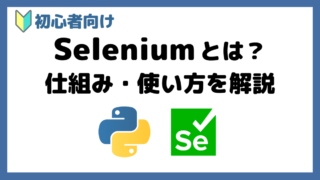 Python
Python  Power Automate Desktop
Power Automate Desktop 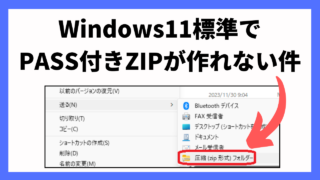 Windows
Windows  Power Automate Desktop
Power Automate Desktop  Microsoft Dataverse
Microsoft Dataverse  未分類
未分類 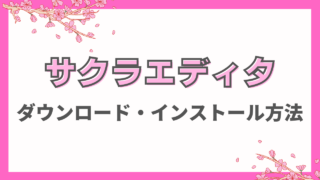 ソフト
ソフト  Power Automate Desktop
Power Automate Desktop  Power Automate Desktop
Power Automate Desktop