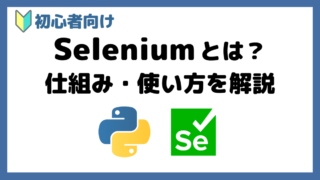 Python
Python
【初心者向け】Seleniumとは何か?仕組み・使い方を分かりやすく解説【ブラウザ自動化】
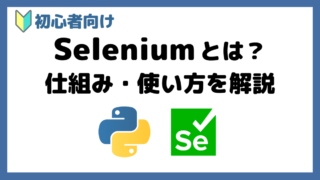 Python
Python  Power Automate Desktop
Power Automate Desktop  Power Automate Desktop
Power Automate Desktop  Power Automate Desktop
Power Automate Desktop  Power Automate Desktop
Power Automate Desktop  Microsoft Dataverse
Microsoft Dataverse  Power Automate Desktop
Power Automate Desktop  Power Automate Desktop
Power Automate Desktop  未分類
未分類 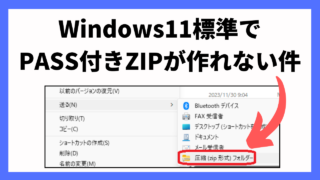 Windows
Windows  Power Automate Desktop
Power Automate Desktop 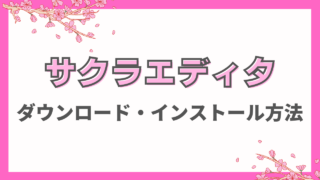 ソフト
ソフト  Power Automate Desktop
Power Automate Desktop  Power Automate Desktop
Power Automate Desktop  Power Automate Desktop
Power Automate Desktop  Windows
Windows 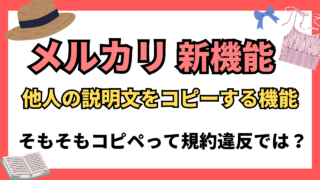 技術系ニュース
技術系ニュース  未分類
未分類  Power Automate Desktop
Power Automate Desktop 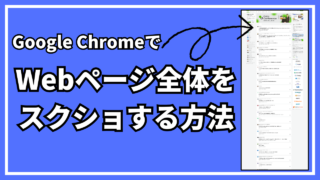 インターネット
インターネット  試験勉強対策・勉強法
試験勉強対策・勉強法  Power Automate Desktop
Power Automate Desktop