 Power Automate Desktop
Power Automate Desktop
PADのリストをFor eachでループする方法【Power Automate Desktop】
 Power Automate Desktop
Power Automate Desktop  Power Automate Desktop
Power Automate Desktop 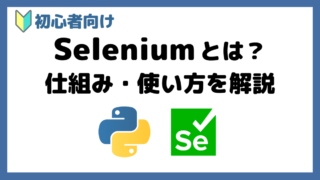 Python
Python  Power Automate Desktop
Power Automate Desktop  Power Automate Desktop
Power Automate Desktop  未分類
未分類  Power Automate Desktop
Power Automate Desktop  Power Automate Desktop
Power Automate Desktop 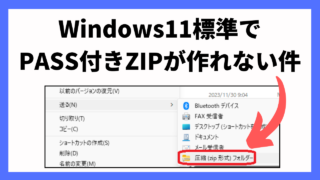 Windows
Windows 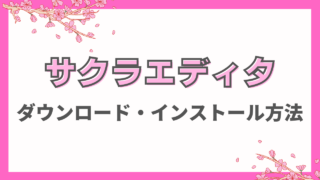 ソフト
ソフト  Power Automate Desktop
Power Automate Desktop 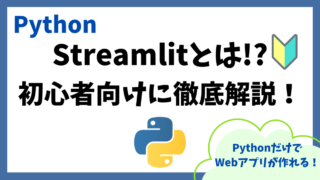 Python
Python  Power Automate Desktop
Power Automate Desktop  Power Automate Desktop
Power Automate Desktop  Power Automate Desktop
Power Automate Desktop  Power Automate Desktop
Power Automate Desktop  Power Automate Desktop
Power Automate Desktop  Power Automate Desktop
Power Automate Desktop  Power Automate Desktop
Power Automate Desktop  Power Automate Desktop
Power Automate Desktop  Power Automate Desktop
Power Automate Desktop  Power Automate Desktop
Power Automate Desktop