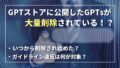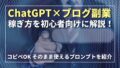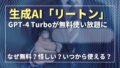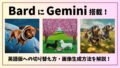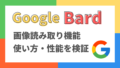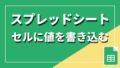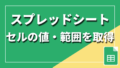全記事
TrueNAS SCALE(と余剰パーツ)を使ってNAS環境を構築する
2025.05.05
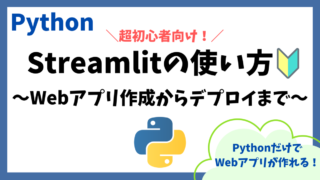
【超入門】Python Streamlitの使い方 ~Webアプリ作成からデプロイまで~【初心者向け】
2024.12.10

【2024最新】GitHubの使い方(アカウント作成・基本操作・Gitとの違い)【初心者向け】
2024.12.10

【超入門】Python Streamlitをローカル環境で動かす方法【初心者向けWebアプリ作成】
2024.12.04
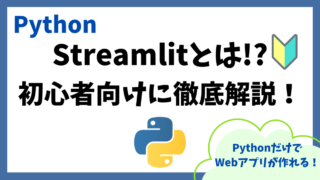
【超入門】Python Streamlit(ストリームリット)とは何かを初心者向けに徹底解説!
2024.12.032024.12.04

Pythonのf文字列(フォーマット済み文字列リテラル)の使い方をサンプルコード付で解説・format()との違い【初心者向け】
2024.11.26
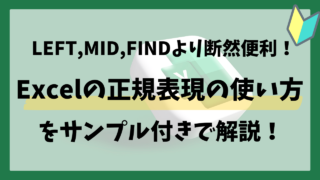
Excelの正規表現の使い方をサンプル付きで解説【REGEXTEST,REGEXEXTRACT,REGEXREPLACE】
2024.11.22
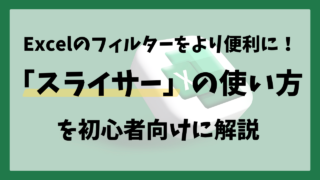
Excelのフィルターは「スライサー」でより便利に!設定・使い方・活用例を徹底解説【初心者向け】
2024.11.10
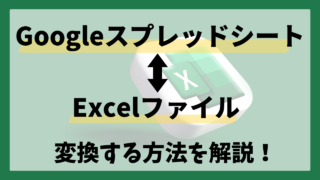
GoogleスプレッドシートをExcelに変換する方法と注意点【Excel→スプシへの変換も!】
2024.11.05

Power Automate Desktopアップデート後に不具合発生したときの対処法【PAD】
2024.10.132024.12.03

Power Automate Desktopのダウングレード方法(過去バージョンインストーラーあり)【PAD】
2024.10.13

Power Automate Desktopでテキストを置換する方法(文字列置き換え、空白削除、トリミング)【PAD】
2024.10.05

Power Automate Desktopは使えない・使いにくい?できること/できないこと、メリット/デメリットについてまとめ【PAD】
2024.09.232024.10.13

Power Automate Desktopで既に開いているブラウザを操作する方法【PAD】
2024.09.14

Power Automate Desktopでブラウザの指定したタブに遷移(移動)する方法【PAD】
2024.09.14
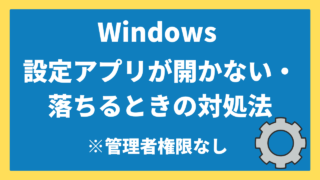
Windowsの設定アプリが開かない・すぐ落ちる場合の対処法【管理者権限なし】
2024.09.07

Power Automate DesktopでOneDriveのファイルをダウンロードする方法【PAD】
2024.09.01

Power Automate Desktop 画像認識でクリックする方法(マウスを画像に移動)・認識できない場合の解決策【PAD】
2024.09.01
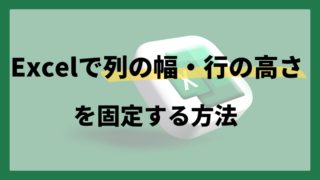
Excelで列の幅・行の高さを固定する方法・固定を解除する方法
2024.07.25
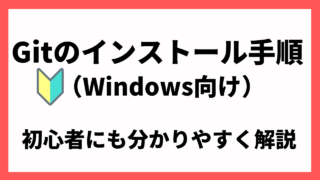
初心者向け!Gitのインストール方法を徹底解説(Windows向け)【Stable Diffusionにも必要】
2024.07.212024.12.13
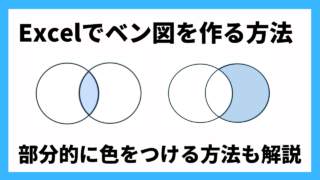
Excelでベン図を作る・重なり部分だけに色をつける方法【PowerPoint併用】
2024.07.20
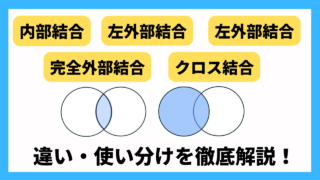
内部結合・左外部結合・右外部結合・完全外部結合・クロス結合の違い/使い分け【SQL】
2024.07.20

Chromeを制御できませんでした(ブラウザーとの通信が失敗しました。拡張機能の再読み込みを行ってください)の対処法【Power Automte】
2024.07.16

Power Automate DesktopでWebページの可変要素を取得する方法【セレクター設定/スクレイピング】
2024.07.11
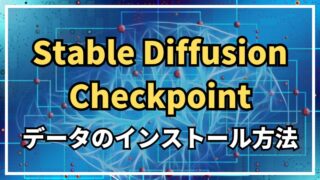
Stable Diffusion Checkpoint(チェックポイント)データのインストール方法・使い方
2024.05.062024.07.21
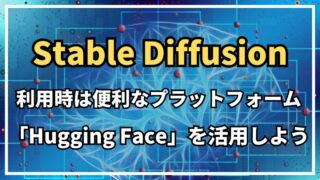
Stable Diffusionのプラットフォーム「Hugging Face」の使い方・活用方法を徹底解説
2024.05.062024.07.21
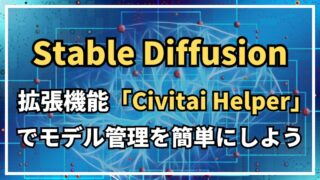
Stable Diffusionの拡張機能「Civitai Helper」の使い方を徹底解説!~モデル管理を簡単にしよう~
2024.05.062024.07.21

Stable Diffusion利用時に便利なプラットフォーム「Civitai」のユーザ登録方法
2024.05.062024.07.21
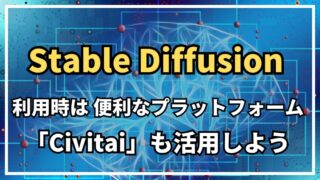
Stable Diffusion利用時は便利なプラットフォーム「Civitai」も活用しよう
2024.05.06
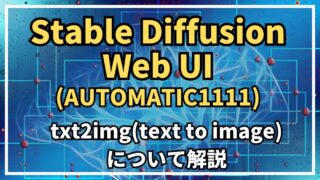
Stable Diffusion Web UI(AUTOMATIC1111)でtxt2img(text to image)の使い方・設定方法を徹底解説
2024.05.05
カテゴリーごとの記事一覧

【GAS】Cannot read properties of undefined (reading ‘postData’)の原因と対処法
2023.10.29

Google Apps Scriptの正規表現の使い方・活用事例(検索/置換/抽出)【GAS】
2023.09.24

【Google Apps Script】ライブラリとは?使い方・できること・ライブラリ一覧【GAS】
2023.09.19

Google Apps ScriptでAPI通信を行う方法をサンプルコード付きで解説
2023.09.18

Google Apps Scriptの公式ドキュメントの見方とリンク一覧
2023.08.24

【コピペOK】無料で自作!LINEで送った画像を英語↔︎日本語にOCR翻訳【GAS】
2023.02.172023.03.21

DeepL単体でOCR機能を利用し翻訳を行う(他ツールOCR機能検証)
2022.06.062023.02.13

翻訳支援ツール「PCOT」の自動翻訳をGoogle翻訳からDeepL翻訳に切り替える方法
2021.07.222023.03.08

Google翻訳より高精度?なツール?DeepLとは?DeepLの概要やアプリケーションのインストール方法を紹介
2021.07.20

DeepLアプリケーションを利用してテキスト翻訳に関わるコピペ動作を軽減する
2021.07.182022.05.26

PCで使用できる画面キャプチャによる翻訳(OCR+翻訳)ソフトおよび使用方法の紹介
2021.02.222023.03.08

DeepL単体でOCR機能を利用し翻訳を行う(他ツールOCR機能検証)
2022.06.062023.02.13

翻訳支援ツール「PCOT」の自動翻訳をGoogle翻訳からDeepL翻訳に切り替える方法
2021.07.222023.03.08

Google翻訳より高精度?なツール?DeepLとは?DeepLの概要やアプリケーションのインストール方法を紹介
2021.07.20

DeepLアプリケーションを利用してテキスト翻訳に関わるコピペ動作を軽減する
2021.07.182022.05.26

Power Automate Desktopアップデート後に不具合発生したときの対処法【PAD】
2024.10.132024.12.03

Power Automate Desktopのダウングレード方法(過去バージョンインストーラーあり)【PAD】
2024.10.13

Power Automate Desktopでテキストを置換する方法(文字列置き換え、空白削除、トリミング)【PAD】
2024.10.05

Power Automate Desktopは使えない・使いにくい?できること/できないこと、メリット/デメリットについてまとめ【PAD】
2024.09.232024.10.13

Power Automate Desktopで既に開いているブラウザを操作する方法【PAD】
2024.09.14

Power Automate Desktop無料版で定期実行を実現する【スケジュール実行】
2023.01.23

Power Automate Desktopアップデート(更新)方法とトラブルシューティング
2023.05.03

Power Automate Desktopで画面をスクロールする方法(キーの送信・UI要素フォーカス)
2023.12.14

Power Automate Desktopのインストール後に無線LANに繋がらなくなる事象を回避する方法
2022.03.09

【初心者向け】Power Automate DesktopでExcelデータを取得・操作する方法
2023.07.22